Virtual private network password expiries
Unisys have introduced password expiry dates for the virtual private network (VPN). This will help
improve information and system security by requiring VPN users to change their password every
three months.
This following explains how you’ll know when your password is going to expire and how to change it to
a new password and is effective from 14 October 2019.
VPN password help
If you forget to update your VPN password before it expires, or you forget your VPN password,
Unisys will need to reset it for you. Please call the Unisys Help Desk on 0800 243 687.
Password expiry warning
You’ll see a warning message appear in the VPN login screen when you have 15 days or less until
your password expires. The warning message will count down the number of days you have left to
change your password.
Please update your password when you see this message. You won’t be able to update your
password yourself once it has expired.
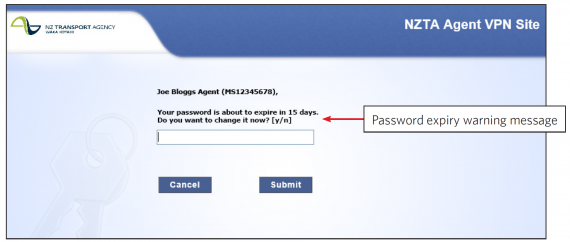
How to change your VPN password
1. Enter Y into the password change field.
2. Click on Submit or press Enter.
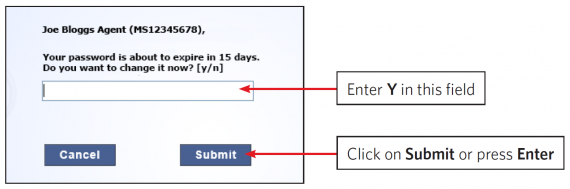
3. Enter your new password.
4. Click on Submit or press Enter.
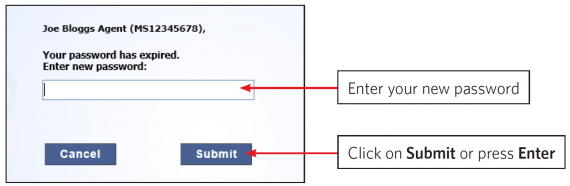
5. Retype your password.
6. Click on Submit or press Enter.
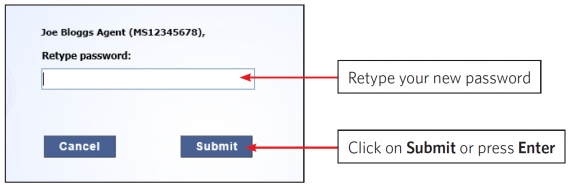
Result: when you’ve successfully changed your password, you’ll be able to connect to Transport
Agency applications as per normal.
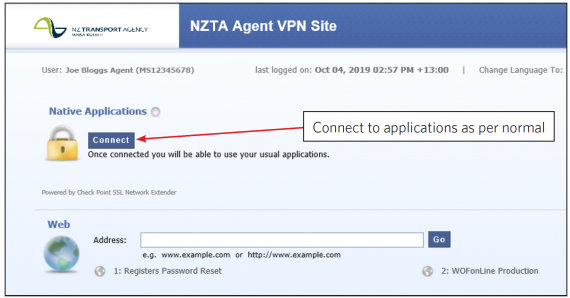
VPN password requirements
Your new VPN password must not include:
- your account name (user name)
- more than two letters in a row (one after the other) that match part of your full name.
Your new VPN password must:
- be at least eight characters long
- include characters from three of the following four categories:
- uppercase characters (English A to Z)
- lowercase characters (English a to z)
- numbers (0 to 9)
- non-alphabetic characters (eg !, $, #, %).
Please note: these password requirements are only for VPN passwords. There are no changes to
the current requirements for passwords for Transport Agency registers.