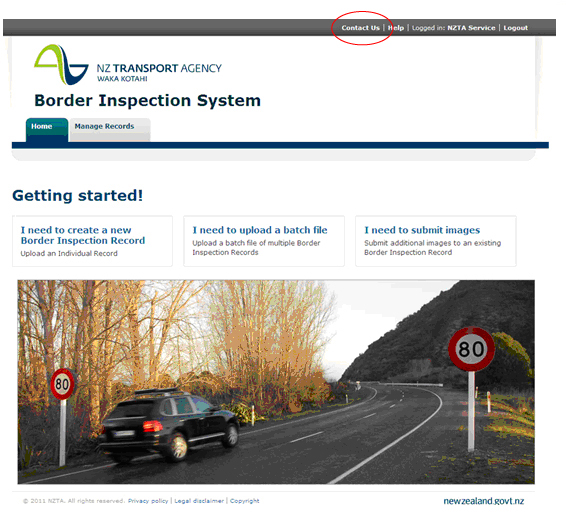Border inspection system guidelines
2-1 System guidelines overview
Border inspection system
The purpose of the border inspection system is to record the data collected by service providers when border inspections are performed on used vehicles intended to be imported into New Zealand.
Entering border inspection records
Border inspection records can be entered individually through a user interface, or stored in a batch file and uploaded to the system via the border inspection system homepage.
A border inspection record must be entered within 48 hours of the inspection being carried out for vehicles inspected in New Zealand and within five days after the ship has departed for vehicles inspected offshore.
Access to methods of entering records
Access to both methods of entering a record is via the homepage of the border inspection system website.
Duplicate records will not be accepted.
Note: To increase the font size in the system, select and hold Control (Ctrl) whilst simultaneously rolling the scroll wheel on your mouse.
Logging into the system
Refer to the Accessing and logging into the system section for instructions on how to access the NZTA online services and log in to the border inspection system.
Border inspection system homepage

Attachments
Border inspection records may include attachments; attachments may be a combination of images and one water damage report. Refer to the Attachments section for further information about attachments and their specifications.
Contact details
To access NZTA contact details, hover your mouse over Contact Us at the top right-hand side of the screen. The message will refer you to the VIRM, page 2-1 for the relevant NZTA contact details.