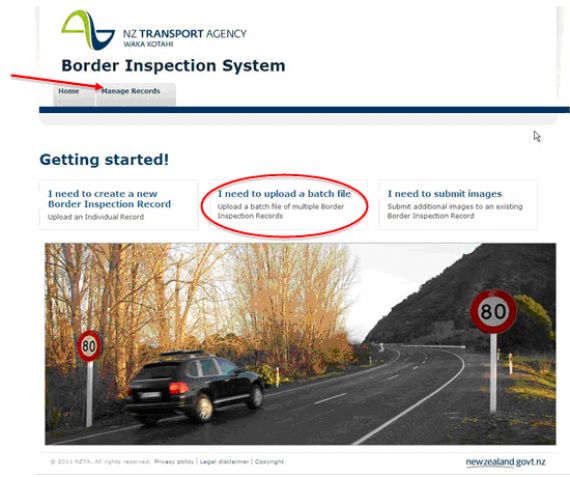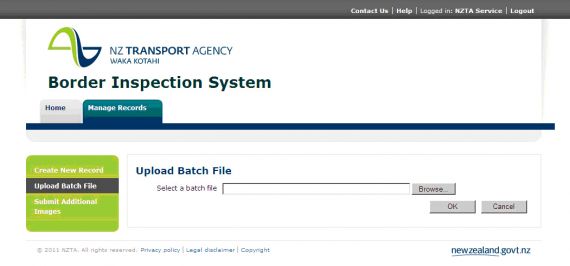Correct as at 29th April 2024. It may be superseded at any time.
Extract taken from: Vehicle Inspection Portal > VIRMs > Border inspection of imported used vehicles > Reference materials > Border inspection system guidelines > Entering multiple border inspection records (batch files)
2-7 Entering multiple border inspection records (batch files)
Introduction
Multiple border inspection records can be loaded in an .xml file and submitted for upload to the border inspection system.
Uploading a batch file
| Step | Action |
|---|---|
| 1 | On the homepage, upload a batch file by using one of the methods below:
|
| 2 | A new window will open requesting that you select a file to upload:
|
| 3 | Click on Browse… to locate the batch file stored on your system. |
| 4 | After you have selected the relevant file, click on OK. |
Batch file specifications
- The file must be supplied in an xml format that meets the NZ Transport Agency (NZTA) border inspection schema. For a copy of the schema, refer to the technical specifications that were supplied with your NZTA contract.
- Images and jpegs are to be incorporated as part of the inspection record and included in the xml file
- The following fields must be populated in upper case:
» UnknownMake (eg KAMAKUSA)
» ImporterName (eg FAST CARS INC)
- The following fields must be populated in title case:
» UnknownPort (eg Whanganui, not whanganui or WHANGANUI)
» UnknownSite (eg Pokeno, not pokeno or POKENO).