Correct as at 13th April 2024. It may be superseded at any time.
Extract taken from: Vehicle Inspection Portal > VIRMs > Border inspection of imported used vehicles > Technical bulletins > Vehicles fitted with ITS Connect
3 Vehicles fitted with ITS Connect
If any vehicle that is effected by this technical bulletin (by make/model/model code) has damage that requires photos are uploaded to BIS, please prioritise the damage photos and note the ITS-Connect status in the Damage notes. For example:
|
The ITS Connect system fitted to some vehicles originating in Japan operates by broadcasting a signal on the 760MHz frequency. This frequency is not compatible with the licensing framework in New Zealand. Under the Radio Communications Act 1989 it is illegal to import or operate a device that operates on this frequency
The purpose of this technical bulletin is to define a process for identifying vehicles fitted with ITS Connect systems and how these vehicles need to be processed if an ITS Connect system is fitted.
The process outlined below shows the steps border inspection organisations (BIOs) can take to assure they act with due diligence, best endeavours, and based upon the best information available.
BIOs to provide data to Waka Kotahi
The BIOs, specifically Automotive Technologies Limited, ATJ, JEVIC, Independent Verification Systems (IVS), and NZ Biosecurity Services, as per the requirements of this manual, will provide data to Waka Kotahi NZ Transport Agency regarding the presence of ITS Connect on vehicles they inspect, subject to the prerequisites below.
All reasonable efforts outlined in this process will be made to assure the BIOs provide the most accurate information. All responsibility for importing any vehicle remains with the importer.
The process for BIOs to follow
From 1 April 2021 BIOs must check if vehicles they inspect (that are on the defined make and model list) are fitted with an ITS Connect system.
Vehicles coming to New Zealand from Japan
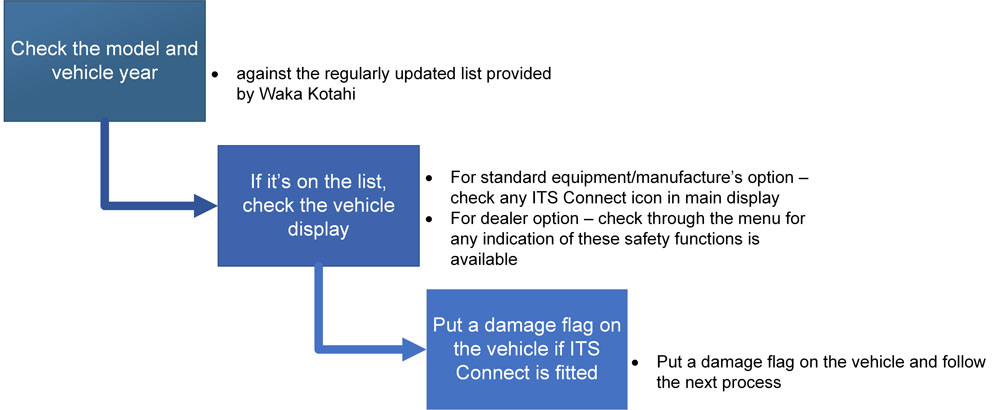
Process for ITS Connect fitted vehicle
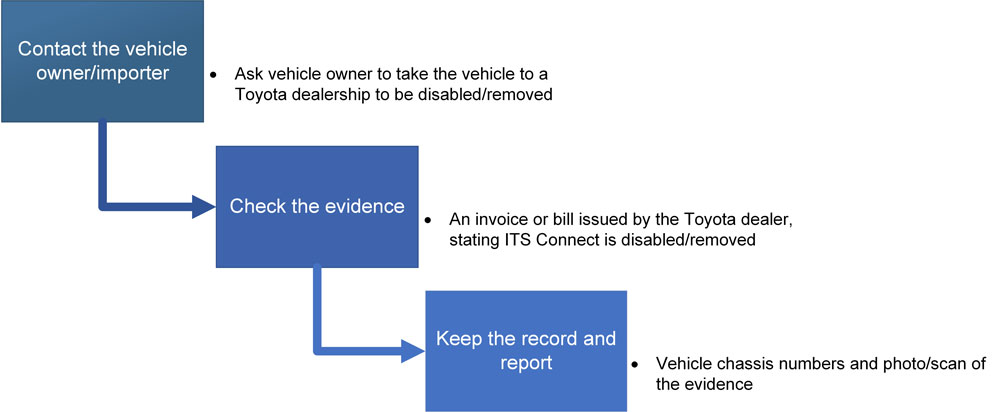
Vehicles that must be inspected for ITS Connect
| Make | Model | Year | Model code |
|---|---|---|---|
| Lexus | ES300h | 10/2018+ | 6AA-AXZH10 |
| 08/2020+ | 6AA-AXZH11 | ||
| Lexus | LBX | 11/2023+ | 6AA-MAYH10 6AA-MAYH15 |
| Lexus | LC500 | 06/2023+ | 5BA-URZ100 |
| LC500 convertible | 06/2023+ | 5BA-URZ100 | |
| LC500h | 06/2023+ | 6AA-GWZ100 | |
| Lexus | LS500 | 10/2017+ | DBA-VXFA50 DBA-VXFA55 |
| 11/2020+ | 3BA-VXFA50 3BA-VXFA55 | ||
| LS500h | 10/2017+ | DAA-GVF50 DAA-GVF55 | |
| 10/2019+ | 6AA-GVF50 6AA-GVF55 | ||
| Lexus | LX600 | 01/2022+ | 3BA-VJA301W |
| Lexus | NX300 | 08/2018+ | DBA-AGZ10 DBA-AGZ15 |
| 07/2020+ | 3BA-AGZ10 3BA-AGZ15 | ||
| NX250 | 10/2021+ | 5BA-AAZA20 5BA-AAZA25 | |
| NX350 | 10/2021+ | 5BA-TAZA25 | |
| NX300h | 08/2018+ | DAA-AYZ10 DAA-AYZ15 6AA-AYZ10 6AA-AYZ15 | |
| NX350h | 10/2021+ | 6AA-AAZH20 6AA-AAZH25 | |
| NX450h+ | 10/2021+ | 6LA-AAZH26 | |
| Lexus | RX200t/RX300 | 10/2015+ | DBA-AGL20W DBA-AGL25W |
| RX300 | 07/2020+ | 3BA-AGL20W 3BA-AGL25W | |
| RX350 | 11/2022+ | 5BA-TALA10 5BA-TALA15 | |
| RX450h | 10/2015+ | DAA-GYL20W DAA-GYL25W | |
| 07/2020+ | 6AA-GYL20W 6AA-GYL25W | ||
| RX450hL | 12/2017+ | DAA-GYL26W | |
| 07/2020+ | 6AA-GYL26W | ||
| RX500h | 11/2022+ | 5AA-TALH17 | |
| RX350h | 07/2023+ | 6AA-AALH10 6AA-AALH15 | |
| RX450h+ | 11/2022+ | 6LA-AALH16 | |
| Lexus | RZ300e | 11/2023+ | ZAA-XEBM10 |
| RZ450e | 03/2023+ | ZAA-XEBM15 | |
| Lexus | UX200 | 11/2018+ | 6BA-MZAA10 |
| UX250h | 11/2018+ | 6AA-MZAH10 6AA-MZAH15 | |
| UX300e | 10/2020+ | ZAA-KMA10 | |
| UX300h | 01/2024+ | 6AA-MZAH16 | |
| Toyota | Alphard | 01/2018+ | DBA-AGH30W DBA-AGH35W DBA-GGH30W DBA-GGH35W |
| 01/2020+ | 3BA-AGH30W 3BA-AGH35W 3BA-GGH30W 3BA-GGH35W | ||
| 06/2023+ | 3BA-AGH40W 3BA-AGH45W | ||
| Alphard Hybrid | 01/2018+ | DAA-AYH30W | |
| 01/2020+ | 6AA-AYH30W | ||
| 06/2023+ | 6AA-AAHH40W 6AA-AAHH45W | ||
| Toyota | Camry | 08/2018+ | DAA-AXVH70* |
| 08/2020+ | 6AA-AXVH70* | ||
| 10/2019+ | 6AA-AXVH75* | ||
| Toyota | Century | 09/2023+ | 6LA-GRG75 |
| Toyota | C-HR | 05/2018+ | DBA-NGX10* DBA-NGX50* 3BA-NGX10* 3BA-NGX50* DAA-ZYX10* 6AA-ZYX11 N/A |
| Toyota | Corolla Sport | 06/2018+ | 3BA-NRE210H* 3BA-NRE214H* |
| 06/2020+ | 6AA-ZWE211H* 6AA-ZWE213H* | ||
| 10/2022+ | 6AA-ZWE219H N/A 6BA-MZEA12H N/A | ||
| Toyota | Crown | 08/2016+ | DBA-ARS210 DBA-GRS210 DBA-GRS211 DBA-GRS214 |
| 06/2018+ | 3BA-ARS220 | ||
| Crown FCEV | 11/2023+ | ZBA-KZSM30 | |
| Crown Hybrid | 10/2015+ | DAA-AWS210 DAA-AWS211 | |
| 06/2018+ | 6AA-AZSH20 6AA-AZSH21 6AA-GWS224 | ||
| 11/2023+ | 6AA-AZSH32 | ||
| Crown Majesta | 09/2015+ | DAA-AWS215 DAA-GWS214 | |
| Crown Crossover | 07/2022+ | 5AA-TZSH35 6AA-AZSH35 | |
| Crown Sport | 10/2023+ | 6AA-AZSH36W | |
| Crown Sport HEV | 12/2023+ | 6LA-AZSH37W | |
| Toyota | Esquire | 07/2017+ | DBA-ZRR80G* DBA-ZRR85G* |
| 04/2020+ | 3BA-ZRR80G* 3BA-ZRR85G* | ||
| Esquire Hybrid | 07/2017+ | DAA-ZWR80G* | |
| 04/2020+ | 6AA-ZWR80G* | ||
| Toyota | Harrier | 06/2017+ | DBA-ZSU60W* DBA-ZSU65W* DBA-ASU60W* DBA-ASU65W* |
| 06/2020+ | 6BA-MXUA80 6BA-MXUA85 | ||
| Harrier Hybrid | 06/2017+ | DAA-AVU65W* | |
| 06/2020+ | 6AA-AXUH80 6AA-AXUH85 | ||
| Harrier PHEV | 09/2022+ | 6LA-AXUP85 N/A | |
| Toyota | Land Cruiser | 08/2021+ | 3BA-VJA300W 3DA-FJA300W |
| Toyota | Mirai | 12/2020+ | ZBA-JPD20 |
| Toyota | Noah | 07/2017+ | DBA-ZRR80G* DBA-ZRR80W* DBA-ZRR85G* DBA-ZRR85W* |
| 04/2020+ | 3BA-ZRR80G* 3BA-ZRR80W* 3BA-ZRR85G* 3BA-ZRR85W* | ||
| 01/2022+ | 6BA-MZRA90W 6BA-MZRA95W | ||
| Noah Hybrid | 07/2017+ | DAA-ZWR80G* DAA-ZWR80W* | |
| 04/2020+ | 6AA-ZWR80G* 6AA-ZWR80W* | ||
| 01/2022+ | 6AA-ZWR90W 6AA-ZWR95W | ||
| Toyota | Prius | 12/2015+ | DAA-ZVW50 DAA-ZVW51 DAA-ZVW55 |
| 07/2020+ | 6AA-ZVW51 6AA-ZVW55 | ||
| 01/2023+ | 6AA-MXWH60 6AA-MXWH65 6AA-ZVW60 6AA-ZVW65 | ||
| Prius PHV | 10/2016+ | DLA-ZVW52 | |
| 07/2020+ | 6LA-ZVW52 | ||
| 03/2023+ | 6LA-MXWH61 | ||
| Toyota | Vellfire | 01/2018+ | DBA-AGH30W DBA-AGH35W DBA-GGH30W DBA-GGH35W |
| 01/2020+ | 3BA-AGH30W 3BA-AGH35W 3BA-GGH30W 3BA-GGH35W | ||
| 06/2023+ | 5BA-TAHA40W 5BA-TAHA45W | ||
| Vellfire Hybrid | 01/2018+ | DAA-AYH30W | |
| 01/2020+ | 6AA-AYH30W | ||
| 06/2023+ | 6AA-AAHH40W 6AA-AAHH45W | ||
| Toyota | Voxy | 07/2017+ | DBA-ZRR80G* DBA-ZRR80W* DBA-ZRR85G* DBA-ZRR85W* |
| 04/2020+ | 3BA-ZRR80G* 3BA-ZRR80W* 3BA-ZRR85G* 3BA-ZRR85W* | ||
| 01/2022+ | 6BA-MZRA90W 6BA-MZRA95W | ||
| Voxy Hybrid | 04/2020+ | DAA-ZWR80W* 6AA-ZWR80W* | |
| 01/2022+ | 6AA-ZWR90W 6AA-ZWR95W |
* indicates ITS is a dealer's option for this model.
Inspecting the vehicle for an active ITS Connect system
To determine if ITS Connect is fitted and operational, two checks must be made to the vehicle. The first check is on the driver information display (MID, or MFD). The second check is on the navigation system.
In both cases the inspector will be looking for any indication of settings that are associated with an active ITS Connect system.
| Note: the images below do not cover all vehicles. This page will be updated as manufacturers supply further content and advice. |
ITS Connect manufacturer option inspection

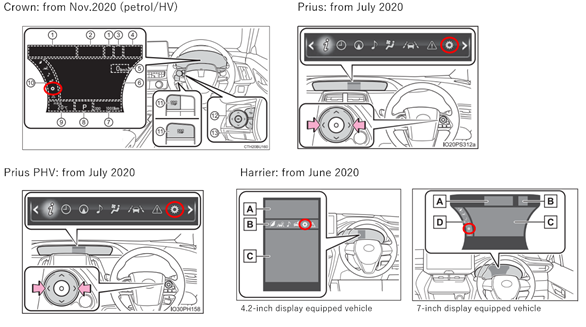
ITS Connect dealer option check
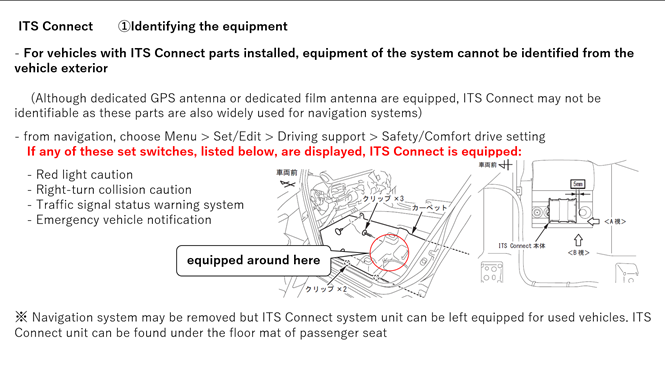
Identifying ITS Connect in a Toyota Prius
Video example
Visual guide to identifying ITS Connect in a Toyota Prius

Figure 1. Settings selector button

Figure 2. Setting screens
Use arrows on steering wheel control pad to move the selector

Figure 3. ITS Connect fitted as shown under vehicle settings
This vehicle would need to be damaged flagged and have the system removed.
Identifying ITS Connect in a Toyota Vellfire
Video example
Visual guide to identifying ITS Connect in a Toyota Vellfire

Figure 4. Vellfire MFD control buttons

Figure 5. Vellfire MFD

Figure 6. Scroll Right to find settings
![]()
Figure 7. Select the gear icon for settings

Figure 8. Scroll down and select 'Vehicle Settings'

Figure 9. Scroll down
If ITS connect is fitted you will see the settings as below.
Conclusive evidence of inspection and ITS Connect system removal
To meet the burden of proof of conclusive evidence, it must be shown that the vehicle is not fitted with an ITS Connect system.
For a vehicle that is not fitted with ITS-Connect two photos must be saved to the BIO's vehicle file that show the settings screens for both the Navigation unit and the MID. The vehicle's damage notes (in the vehicle's file) must be updated to show that the vehicle has been inspected for ITS-Connect and ITS-Connect is not fitted, eg 'ITS-Connect not identified'. Note: damage notes cannot be added to BIS as the vehicle does not need a damage flag applied.
For a vehicle that is not fitted with the system, two photos must be provided on the BIS system that show the settings screens for both the Navigation unit and the MID. These photos should also be saved with the BIO’s vehicle file. These can be loaded manually without applying a damage flag.
A vehicle that has been found to be fitted with an ITS Connect system must have a damage flag placed on the vehicle with a note stating ‘ITS Connect Fitted’. Any other damage or Takata airbag recall notes must also be added if applicable. The damage flag is to remain on the vehicle even if ITS-Connect is disabled in Japan. Note: The vehicle record should not be created on BIS until the vehicle has completed its final border inspection, once a damage flag has been placed the record cannot be edited.
The vehicle owner must take the vehicle to a Toyota or Lexus franchise in Japan to have the ITS Connect system removed. An invoice or receipt from the dealer that shows the vehicles chassis number and indicates that the system has been removed is acceptable evidence that ITS Connect is no longer fitted.
After the ITS-connect is disabled a secondary check must be made on both the Navigation unit settings and the MID settings to ensure the ITS Connect associated settings are no longer visible. A copy of the invoice and photos of the displays on the second inspection must be saved in the vehicle file. A copy of the invoice should be loaded to BIS as evidence of the ITS Connect system removal. The invoice should be uploaded as a photo. PDFs cannot be uploaded unless the vehicle is water damaged. The vehicle should not be recorded as water damaged for the purpose of ITS Connect.
Page amended 4 March 2024 (see amendment details)